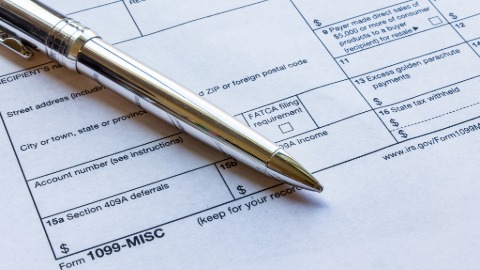The new CustomBooks™ Mobile Dashboard was built to make financial management effortless—even on the go. Whether you're a business owner reviewing monthly performance or a CPA preparing year-end reports, this app delivers clarity wherever you are.
📱 iPhone & iPad: Download on the App Store
🤖 Android: Get it on Google Play

After downloading, sign in with your existing CustomBooks™ credentials. Your data is protected with enterprise-grade security including a secure vault and multi-layer authentication.
Instantly visualize your key financial data—sales, net income, and expenses—all in one place. Adjust date ranges to tailor the view to your needs.

View all connected bank and credit card accounts from a single screen. Get current balances, see recent activity, and stay alert to changes.

Share financials with your team or accountant by uploading documents to the secure report vault. No email threads or USB drives needed.
Need help? Contact our highly rated human support team directly from the app. Support is fast, friendly, and just a tap away.

The CustomBooks™ Mobile Dashboard puts power and simplicity in your pocket. Save time, reduce friction, and access your numbers wherever business takes you. Already a user? Download the app today and take your business mobile.


268 Bush St.
San Francisco, CA 94104
888-328-8275